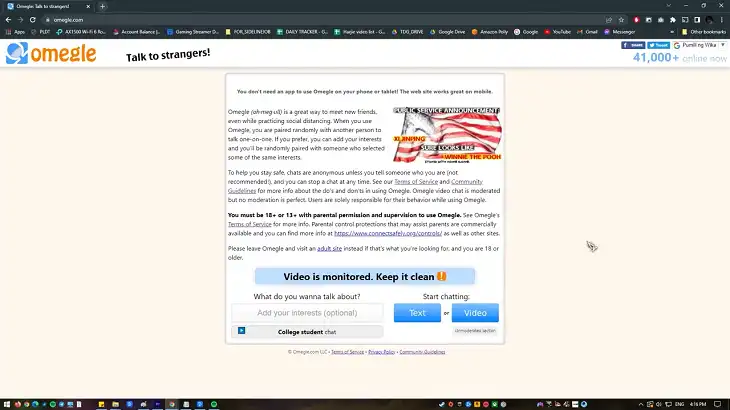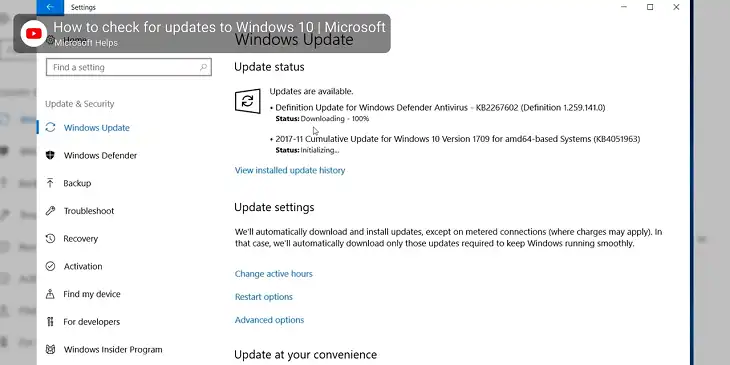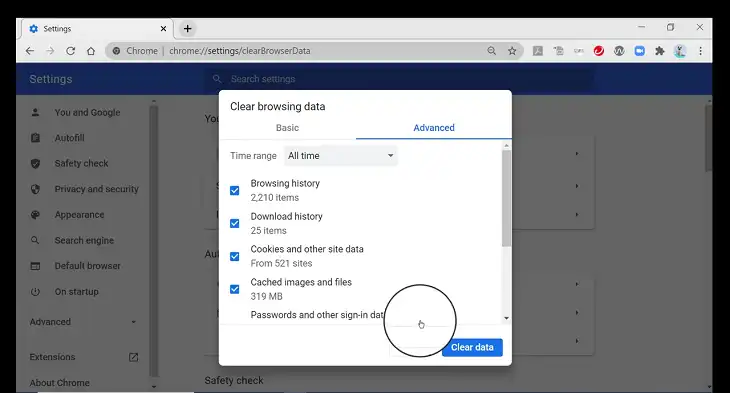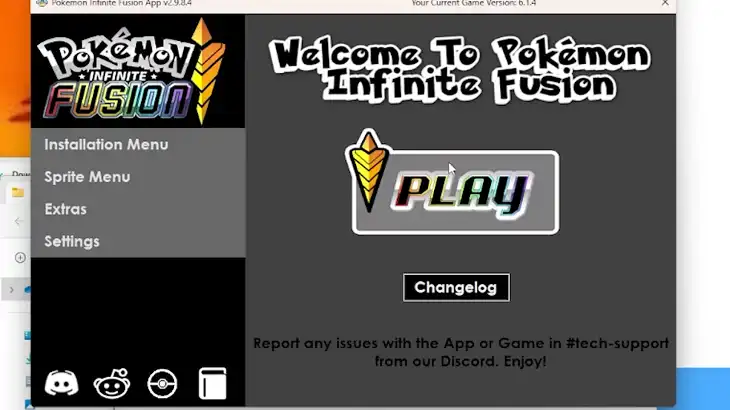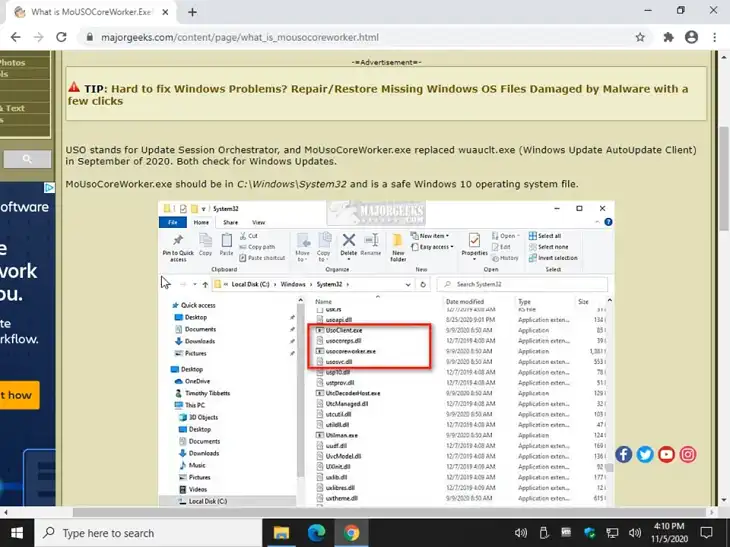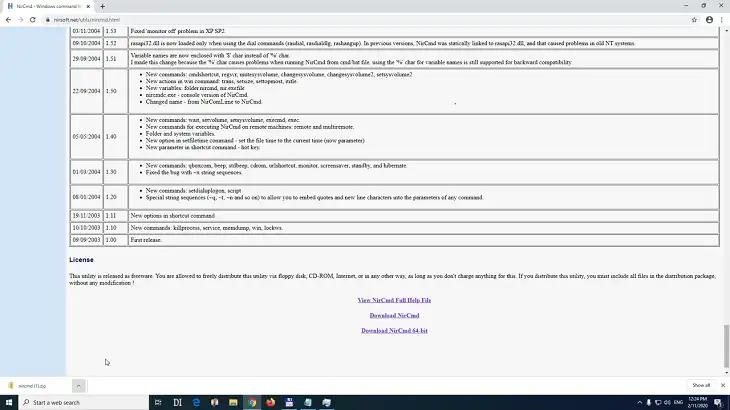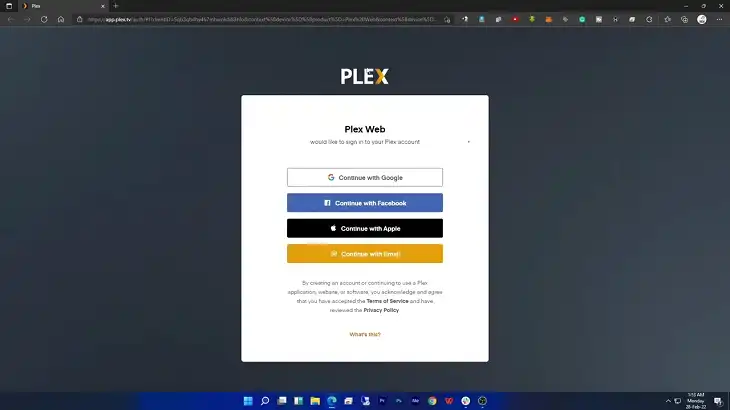Omegle Stranger Camera Not Loading: Causes and Solutions
Omegle, a popular platform for anonymous video chats, offers users the thrill of spontaneous connections. However, nothing is more frustrating than eagerly entering a chat only to face a blank screen or a loading error. Fortunately, there are ways to understand and fix these issues, ensuring a smooth experience the next time you log on….