Adobe – Photoshop Elements 2025 & Premiere Elements Mac OS, Windows
Original price was: $159.99.$149.99Current price is: $149.99.
- Product Name: Adobe – Photoshop Elements 2025 & Premiere Elements 2025 (3-Year License)
- Compatibility: Available for both Mac OS and Windows platforms
- License Duration: 3-year subscription with access to the latest updates
- Key Features: AI-powered photo and video editing tools, guided edits, creative effects, and social sharing capabilities
- Editing Capabilities: Full suite of photo and video editing features, including color correction, smart trim, background adjustments, and animated overlays
- User-Friendly Interface: Intuitive layout with easy-to-navigate tools for beginners and advanced users
- Creative Content Library: Access to templates, filters, and effects designed to enhance creativity
- File Format Support: Broad range of image, video, and audio formats supported
- Enhanced Performance: Faster processing speeds for high-resolution editing
- Cloud Integration: Simple file saving, sharing, and collaboration across devices
Description
Introducing the Adobe – Photoshop Elements 2025 & Premiere Elements 2025 (3-Year License), the ultimate bundle for creative enthusiasts who want to make their photos and videos come alive. This comprehensive 3-year license provides access to Adobe’s advanced, AI-powered photo and video editing tools, supporting both Mac OS and Windows. Whether you’re a budding photographer, a content creator, or someone looking to preserve memories in style, this dynamic suite is designed to simplify the editing process and unlock your creative potential.
With a focus on delivering an intuitive experience for users of all levels, the Adobe Elements 2025 Suite combines the precision of Photoshop Elements and the storytelling power of Premiere Elements into a single package. The suite is packed with features that cater to beginners and seasoned editors alike, offering everything from one-click editing tools to more advanced adjustments. Here’s what you can expect from each component:
Photoshop Elements 2025: Simplified Photo Editing
Photoshop Elements 2025 takes the hassle out of photo editing with guided and automated tools, making it ideal for quick edits as well as more intricate adjustments. Thanks to Adobe Sensei AI technology, you can make complex changes in seconds, including facial adjustments, background removal, and personalized filters.
- AI-Powered Enhancements: Intelligent auto-correction powered by Adobe Sensei helps you enhance colors, adjust lighting, and create stunning effects in seconds.
- Guided Edits: Choose from a variety of tutorials to guide you through edits like double exposure, artistic overlays, and depth effects, perfect for beginners.
- Creative Effects: Add unique filters and textures to personalize your images, or transform photos into sketches, watercolors, or even comic-book style.
- One-Click Editing: Instantly fix issues like red-eye, brightness, and contrast with smart auto-fixes, or use manual adjustments for more control.
Premiere Elements 2025: Professional Video Editing Made Easy
Premiere Elements 2025 makes video editing accessible without sacrificing quality. Built-in tools allow you to import, edit, and export videos in a variety of formats, from social media-friendly clips to high-resolution movies. This software includes a selection of guided edits, transitions, effects, and audio enhancements, all streamlined to keep your creative flow moving.
- Smart Trim: Automatically finds the best parts of your footage, saving time in the editing process and delivering high-quality results.
- Animated Overlays: Add motion titles, effects, and graphics to personalize your videos and make them stand out.
- Audio Editing Tools: Seamlessly add and adjust background music, sound effects, and voiceovers to create a polished finish.
- Social Media Sharing: Export and share directly to YouTube, Facebook, and other platforms in optimized formats.
Key Features Overview
| Feature | Photoshop Elements 2025 | Premiere Elements 2025 |
|---|---|---|
| AI-Powered Editing | Yes (Adobe Sensei technology) | Yes (Smart Trim and AI-driven enhancements) |
| Guided Edits | Yes (50+ guided edits) | Yes (Video-guided edits) |
| Customizable Filters & Effects | Yes | Yes (Overlays, transitions) |
| Compatible Formats | JPEG, PNG, GIF, PSD, RAW, TIFF, and more | AVI, MP4, MOV, and other popular formats |
| Cloud Integration | Yes, seamless sharing and saving options | Yes, with social media-friendly exports |
| License Duration | 3-Year (Access to latest updates) | 3-Year (Access to latest updates) |
Why Choose Adobe – Photoshop Elements 2025 & Premiere Elements 2025 (3-Year License)?
The 3-year license ensures you stay up-to-date with Adobe’s latest innovations without the need for constant renewals. This subscription model gives you access to updates and the latest features, so your software grows along with your creative skills. Adobe’s user-friendly interface and comprehensive toolset make it the perfect choice for both professional projects and everyday memories. Plus, with cross-device compatibility, your work goes wherever you go, ready to be edited, shared, or published at a moment’s notice.
Perfect for Creative Enthusiasts and Content Creators
From hobbyists to content creators, this Adobe suite offers tools that simplify the creative process without limiting advanced users. You can easily import photos and videos, apply powerful effects, and share the finished products on social media or professional platforms. With an intuitive design, powerful AI, and a range of creative tools, Adobe – Photoshop Elements 2025 & Premiere Elements 2025 puts endless possibilities at your fingertips.
Frequently Asked Questions
What’s the difference between Photoshop Elements and Premiere Elements?
Photoshop Elements focuses on photo editing, offering features like color correction, effects, and filters, while Premiere Elements is designed for video editing, enabling you to trim, enhance, and add animations to your video content.
Is this license a one-time purchase?
No, this is a 3-year subscription license, granting access to all updates and new features throughout the duration.
Can I use this software on multiple devices?
Yes, Adobe – Photoshop Elements 2025 & Premiere Elements 2025 is compatible with both Mac OS and Windows, and can be activated on multiple devices within Adobe’s licensing policies.
Does this software require an internet connection?
While you don’t need to be online to edit, an internet connection is required to download, install, and activate the software, as well as to access updates and cloud-sharing options.

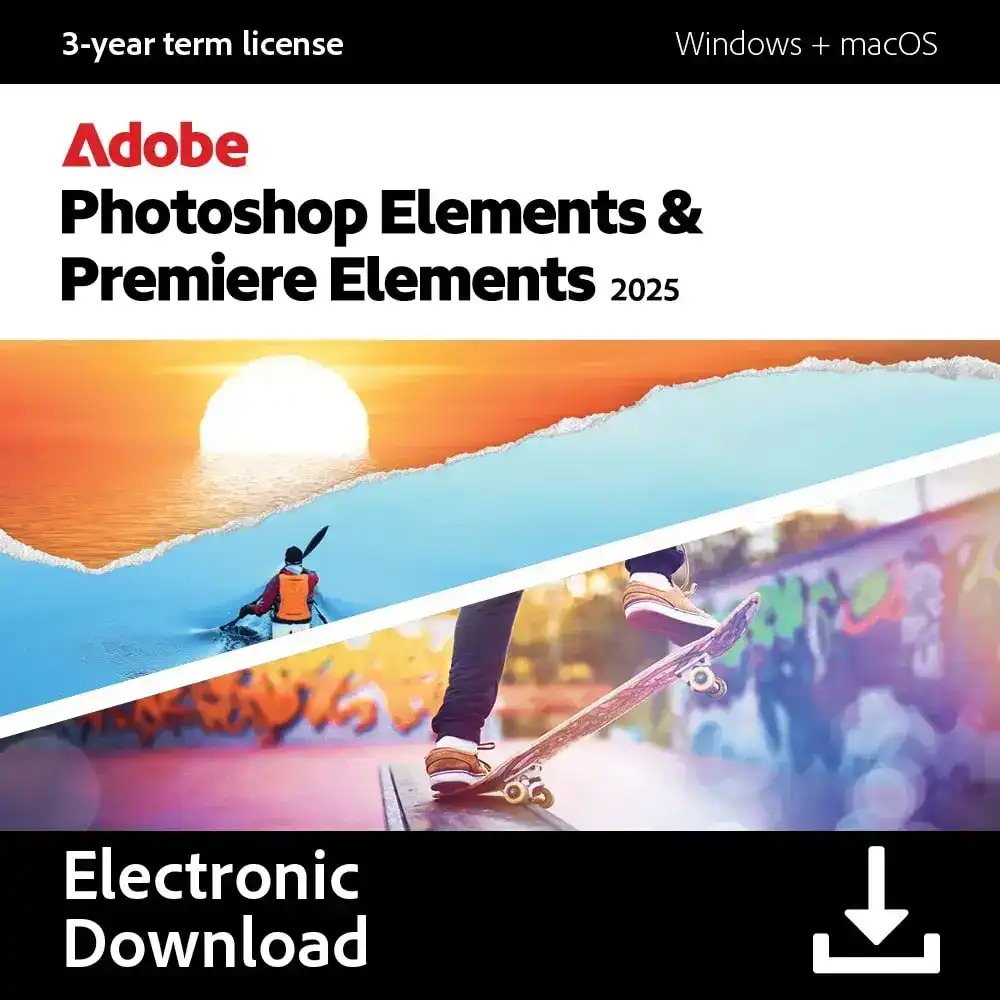
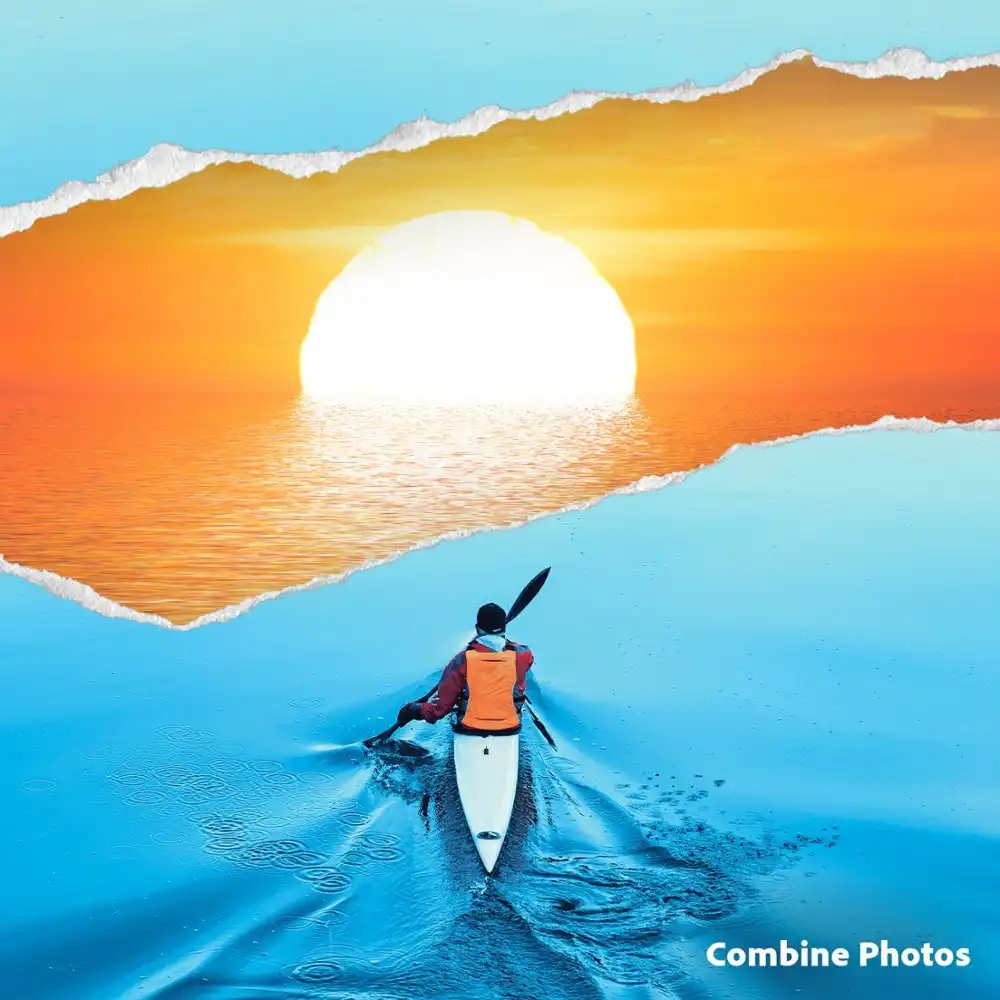

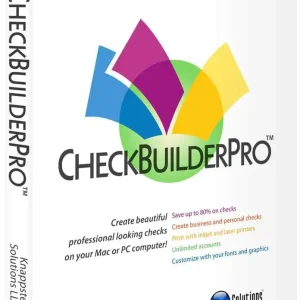


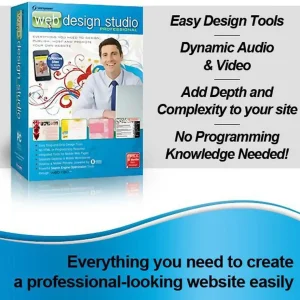
Reviews
There are no reviews yet.