Microsoft Windows 11 Pro (USB)
Original price was: $208.96.$198.96Current price is: $198.96.
- Version: Microsoft Windows 11 Pro
- Media Type: USB flash drive
- System Requirements: Compatible with 64-bit processors, 4GB RAM, and 64GB storage
- User Interface: Redesigned Start Menu and Taskbar with centered icons
- Virtual Desktops: Create multiple desktops for different tasks and projects
- Security Features: BitLocker encryption, Windows Hello, and advanced security options
- Compatibility: Supports a wide range of applications, including legacy software
- DirectStorage: Faster load times for games and applications
- Gaming Features: Auto HDR and DirectX 12 Ultimate for enhanced gaming experiences
- Support: One year of technical support from Microsoft
Description
Experience the next generation of operating systems with Microsoft Windows 11 Pro, now conveniently available on USB. Designed for both professionals and everyday users, Windows 11 Pro combines advanced security features with a sleek, user-friendly interface, making it an essential upgrade for anyone looking to enhance their computing experience.
Key Features and Benefits:
- Sleek and Modern Interface: Windows 11 Pro features a completely redesigned Start Menu and Taskbar, centered for easy access. The aesthetic appeal of rounded corners and soft colors enhances visual comfort, reducing eye strain during extended use.
- Enhanced Productivity with Virtual Desktops: Manage multiple projects effortlessly with the new Virtual Desktops feature. Create customized desktops for different tasks—whether it’s work, entertainment, or gaming—allowing for improved organization and focus.
- Robust Security Features: Your data security is paramount. Windows 11 Pro includes built-in security measures such as BitLocker encryption, Windows Hello for secure sign-ins, and advanced threat protection, ensuring your sensitive information remains safe from cyber threats.
- Compatibility and Flexibility: Designed to work seamlessly with a wide array of applications, Windows 11 Pro supports both modern and legacy software. This flexibility allows you to continue using essential applications while exploring new tools to boost productivity.
- Optimized for Gaming: Dive into immersive gaming experiences with features like Auto HDR and DirectStorage, providing faster load times and stunning graphics. Enjoy your favorite games with enhanced performance and visual fidelity.
- System Requirements: To install Windows 11 Pro, your device must have a compatible 64-bit processor, a minimum of 4GB RAM, and 64GB of storage space. Ensure your hardware meets these specifications for optimal performance.
- Technical Support: With your purchase, you’ll receive one year of technical support from Microsoft, providing assistance with any issues or inquiries you may have.
Table: Microsoft Windows 11 Pro Specifications
| Feature | Description |
|---|---|
| Product Version | Windows 11 Pro |
| Installation Media | USB Flash Drive |
| System Type | 64-bit |
| Required RAM | 4GB or more |
| Required Storage | 64GB or more |
| User Interface | Redesigned Start Menu and Taskbar |
| Security | BitLocker, Windows Hello |
| Gaming Features | Auto HDR, DirectX 12 Ultimate |
| Technical Support | One year of Microsoft support |
Why Upgrade to Windows 11 Pro?
Upgrading to Windows 11 Pro is more than just a change in software; it’s an investment in a more productive and secure computing environment. Whether you’re a business professional needing robust security features, a gamer looking for an edge in performance, or someone who enjoys a clean and modern interface, Windows 11 Pro has something to offer everyone.
Installing Windows 11 Pro via USB is a straightforward process. Simply insert the USB drive, follow the on-screen instructions, and elevate your computing experience to new heights. The ease of installation and the user-friendly interface will have you up and running in no time.
With Microsoft Windows 11 Pro (USB), you are not just upgrading your operating system; you are embracing a more efficient, secure, and enjoyable way to work and play. Experience the difference today!
FAQs
What are the system requirements for Windows 11 Pro?
Windows 11 Pro requires a compatible 64-bit processor, at least 4GB of RAM, and a minimum of 64GB of storage.
Can I upgrade from Windows 10 to Windows 11 Pro?
Yes, eligible Windows 10 users can upgrade to Windows 11 Pro, provided their hardware meets the required specifications.
Is Windows 11 Pro suitable for gaming?
Absolutely! Windows 11 Pro includes features optimized for gaming, such as DirectStorage and Auto HDR for enhanced visuals and faster load times.
What security features are included in Windows 11 Pro?
Windows 11 Pro offers advanced security options, including BitLocker encryption and Windows Hello, ensuring your data is protected against unauthorized access.
How do I install Windows 11 Pro from a USB drive?
To install, simply insert the USB drive into your computer, restart it, and follow the on-screen prompts to complete the installation.

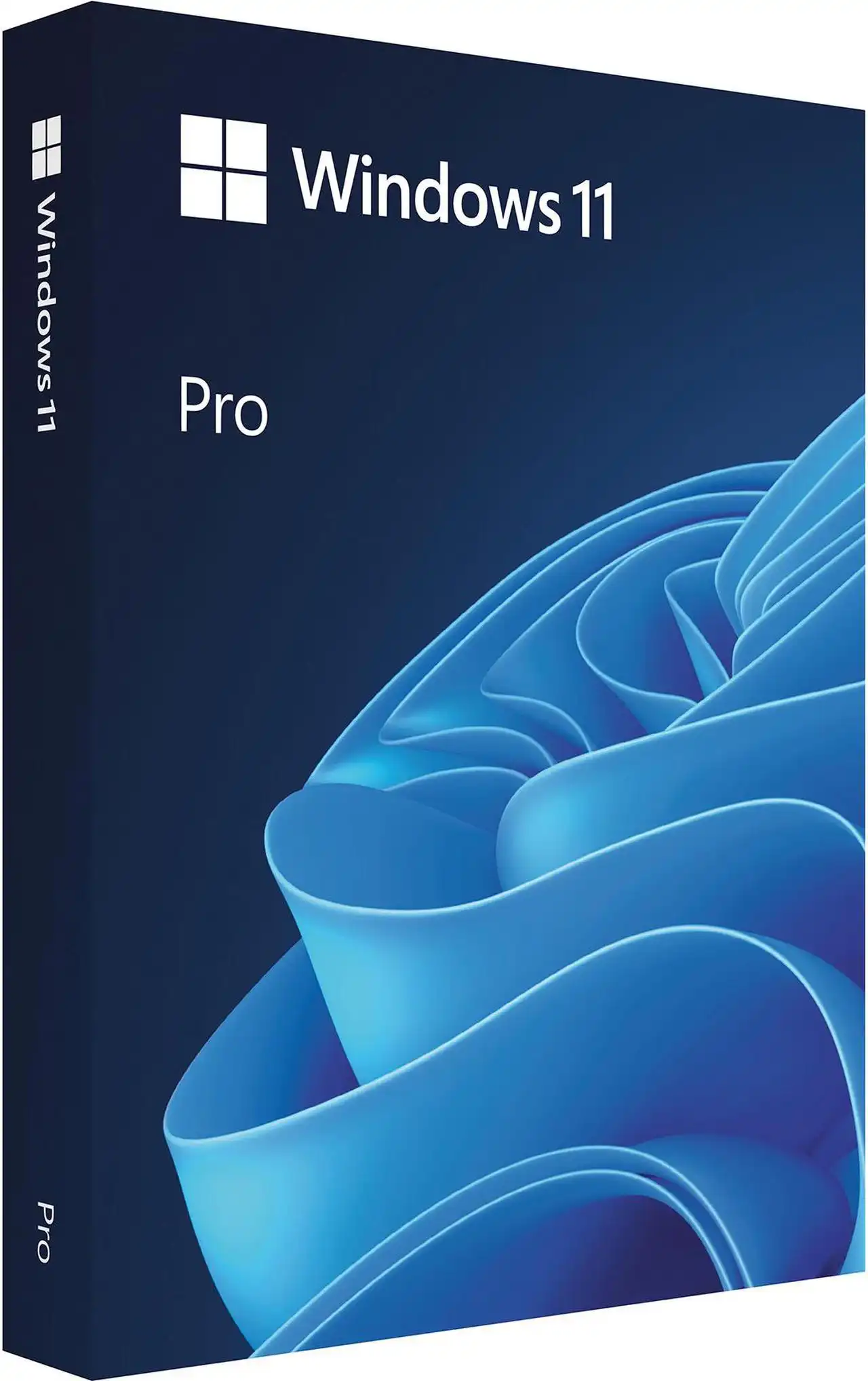


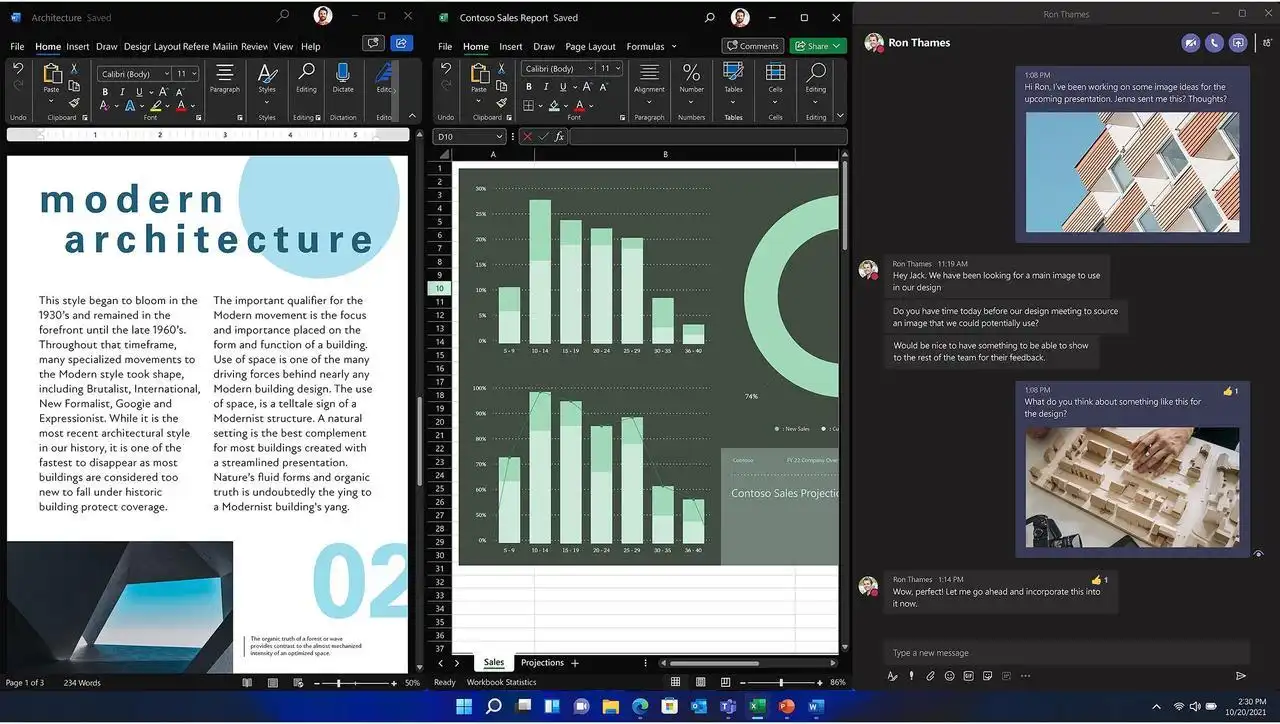
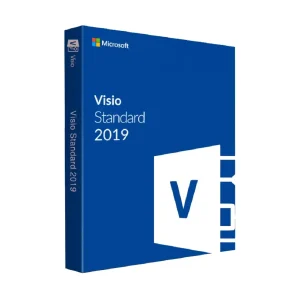

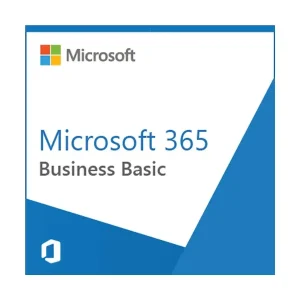

Reviews
There are no reviews yet.