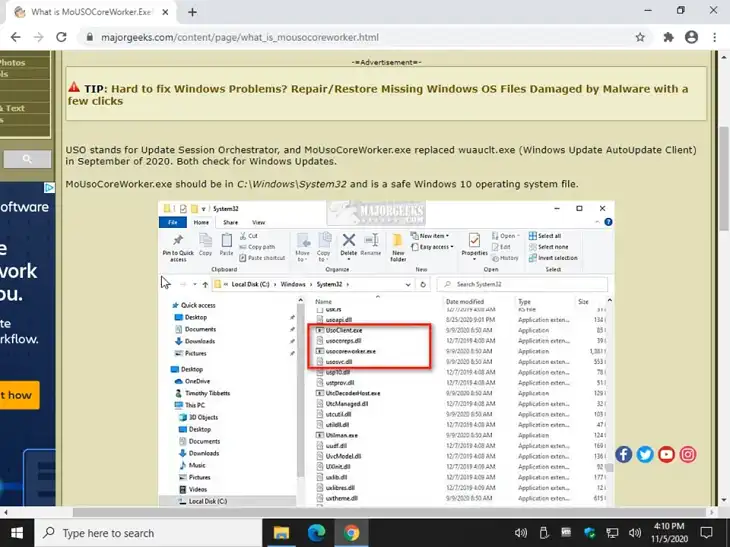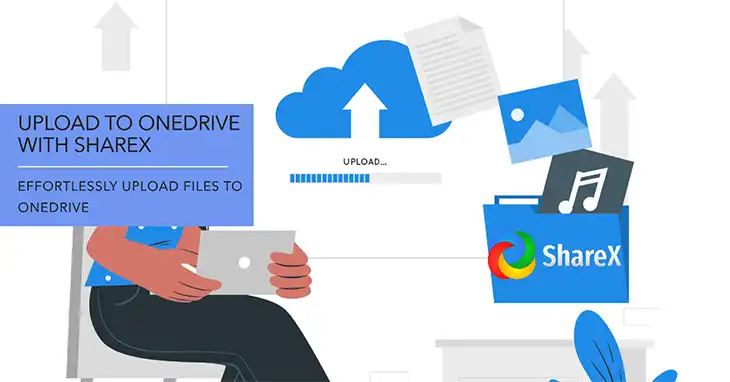Discord User is Already Connected to Another Member
I hate when I try to link my Discord to some new website or app and get a popup saying “User already connected to another member”. It’s mad confusing, especially when I know I’m only logged into Discord on one device! But basically, in simple terms, this message means my Discord account is already linked to a different account on the platform I’m now trying to connect to. Basically, these platforms only allow each account to integrate with one other account at a time per service to prevent sketchy stuff.
So if you run into this super annoying error too when trying to hook up accounts, don’t panic! I’ve figured out how to fix it fast…
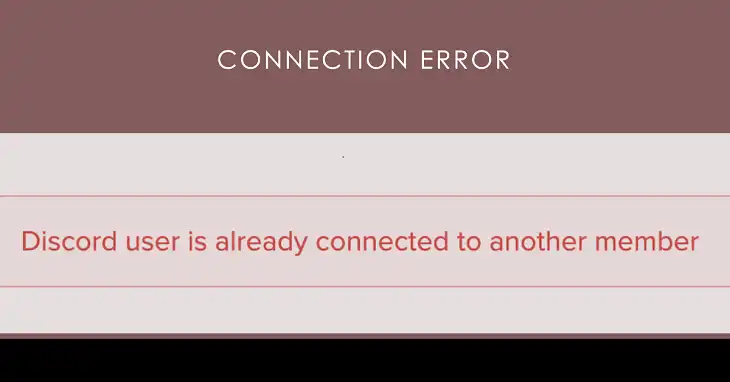
What Does This Error Mean “Discord User Is Already Connected to Another Member”
In simple terms, this message means that your Discord account is already linked to a different account on the platform you’re trying to connect with. Here’s what it means:
1. Uniqueness Issue: Each Discord account can only be linked to one other account for a specific service or application. This prevents abuse and ensures proper association.
2. Existing Connection: When you encounter this message, it means the Discord account you’re trying to connect is already linked to a different account for the same service.
For example, if you’re trying to connect your Discord account to a platform like Patreon to access exclusive content or receive benefits from a creator. If you’ve previously connected a different Discord account to this platform, you’ll encounter this error because each Discord account can only be linked to one Patreon account
In other words, the current Discord account you are attempting to connect is already paired with another premium membership account elsewhere. Discord enforces 1:1 exclusivity in account connections to prevent duplication of access and privileges.
So essentially, this error occurs when trying to integrate an already-linked Discord profile with multiple external services or accounts at the same time, which is restricted. Understanding the underlying uniqueness and exclusivity requirements explains why Discord blocks and surfaces this “already connected” linking error.
What to Do to Fix Discord User is Already Connected to Another Member Issue
Here are the main troubleshooting steps to resolve the “Discord user already connected” error:
Identify the Linked Account: Try to remember if you’ve connected this Discord account to something else previously. Check your email or accounts associated with it for clues on existing links.
Disconnect the Existing Link: If you identify a previously linked account, try to disconnect the pairing. This option may be available in platform settings or Discord itself. Removing the current connection frees up your account.
Contact Support: If you can’t resolve this on your own, reach out to the service support team you’re now trying to connect to. They may be able to assist with account separation requirements or exclusivity limitations enforced by Discord.
Refresh and Retry Connection: After eliminating existing links, refresh Discord to clear any cached connection data and attempt your new account linkage again. The “already connected” error should no longer appear.
Essentially the key is scrutinizing your Discord account’s current integrations, removing any conflicting pairings, then resetting context and retrying your fresh connection. This systematic unlinking, clearing, and reconnecting approach circumvent restrictive exclusivity policies that trigger the “already connected” blocking.
End Notes
There you have it – a few basic troubleshooting ways to get you back up and running. The key is finding where else your account is linked and removing that pairing first. Then you can reconnect to the new service you intended to hook up with no issue. It used to really annoy me until I learned why it happens and how to quickly fix it myself. Give the steps a try – you’ll be reconnected in no time!