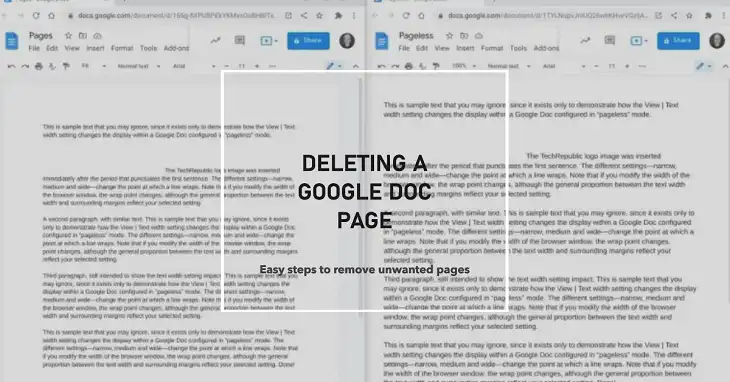How to Play Pokémon Fusion

Pokémon Infinite Fusion is an innovative fan-made game that allows players to combine any two Pokémon to create unique hybrids. This fusion mechanic adds a creative twist to traditional Pokémon gameplay, enabling players to explore over 175,000 possible combinations. With its engaging storyline and customizable gameplay, Pokémon Infinite Fusion has captured the interest of both long-time fans and newcomers to the Pokémon franchise. In this article, we will guide you through the process of playing Pokémon Fusion, from installation to advanced strategies for fusing Pokémon.
Getting Started with Pokémon Infinite Fusion
To embark on your Pokémon Infinite Fusion journey, the first step is to download Pokémon Infinite Fusion. The game is available on multiple platforms, including Windows, Mac, Linux, and Android.
Downloading the Game
Visit the official Pokémon Infinite Fusion website or a trusted community forum to download the latest version of the game.
The installation process is straightforward. After downloading, extract the files from the ZIP folder using software like WinRAR or 7-Zip. Once extracted, locate the installcore.bat or update.bat file and run it to set up the game.
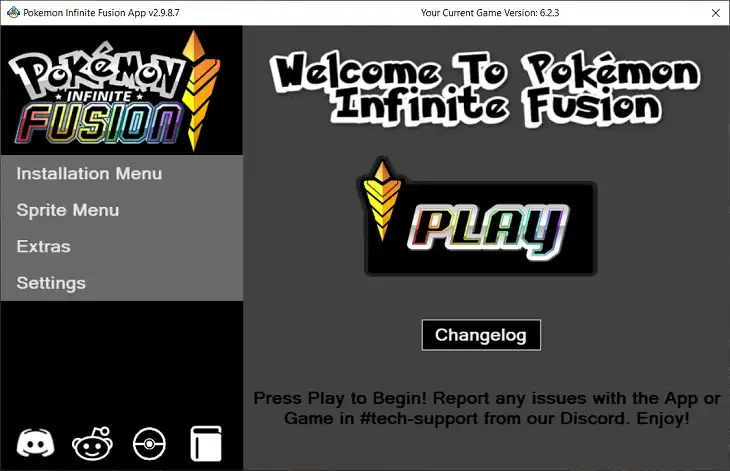
After the installation is complete, you can launch the game by double-clicking the game.exe file or clicking on the play button on the post-install screen.
Initial Setup and Game Launch
Upon launching Pokémon Infinite Fusion, you will be greeted with a user-friendly interface. Familiarize yourself with the controls, which typically involve using the keyboard for navigation and the mouse for selecting options. The game provides a tutorial to help new players understand the basic mechanics.

However, if you are still unsure, you can press F1 at any stage of the game to check the control and even adjust it to your liking.
Understanding the Fusion Mechanics
The core feature of Pokémon Infinite Fusion is the ability to fuse two Pokémon together. This process not only creates a new creature but also inherits various traits from both parent Pokémon, including their appearance, typing, moves, and abilities.
How Fusions Work
When you select two Pokémon to fuse, the game generates a hybrid Pokémon that combines elements from both. For example, if you fuse a Charmander with a Bulbasaur, the resulting Pokémon may have the fire typing of Charmander and the grass typing of Bulbasaur.
The fusion process involves several steps:
- Selecting Pokémon: Choose two Pokémon from your collection.
- Viewing the Result: The game will display the appearance and stats of the fused Pokémon.
- Customizing Attributes: You can select the name, ability, and nature of the fused Pokémon.
To illustrate, consider fusing Pikachu and Eevee.
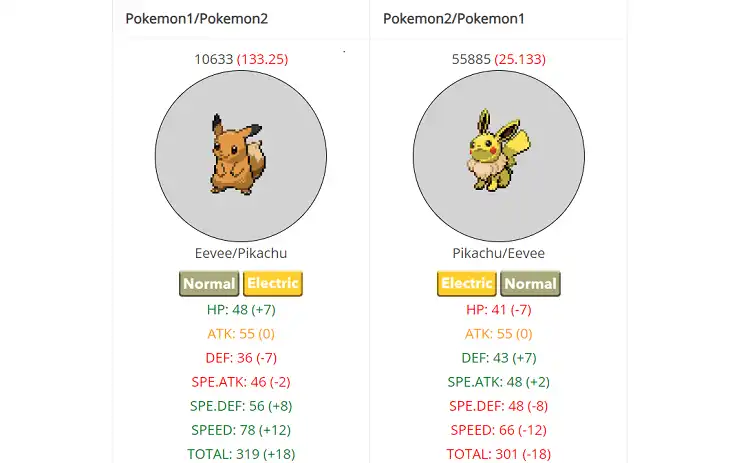
The resulting fusion could inherit Pikachu’s electric abilities and Eevee’s adaptability, creating a versatile Pokémon for battles.
Playing Pokémon Infinite Fusion
Once you understand the fusion mechanics, it’s time to dive into the gameplay. Pokémon Infinite Fusion offers an expansive world to explore, filled with trainers, wild Pokémon, and gym challenges.
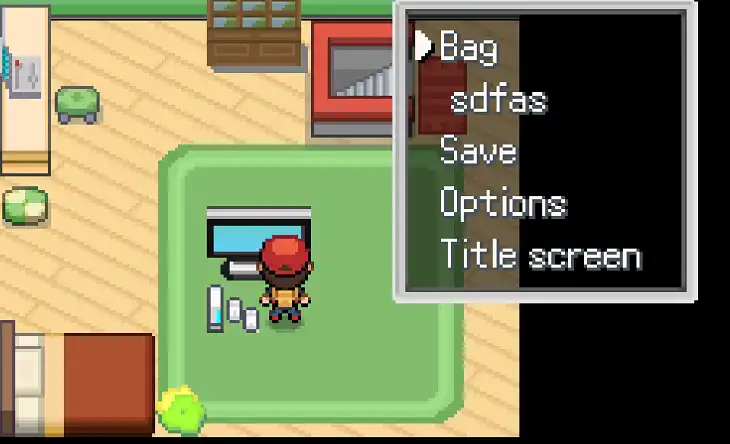
The game interface is designed for ease of use. Players can navigate through menus to access their Pokémon collection, items, and battle options. Familiarize yourself with the layout to enhance your gaming experience.
As you explore the game world, you will encounter various regions, each populated with unique Pokémon and trainers. Engaging in battles is essential for leveling up your fused Pokémon and earning badges from gym leaders.
Creating Fusions
Creating fusions is one of the most exciting aspects of Pokémon Infinite Fusion. Here, we will provide a step-by-step guide on how to fuse Pokémon effectively.
- Select Two Pokémon: Start by choosing the two Pokémon you want to fuse.
- Review the Fusion Result: After selecting, the game will show you the fused Pokémon’s appearance and stats.
- Set Attributes: You can choose the name, ability, and nature of the fused Pokémon. The ability can significantly impact your Pokémon’s performance in battles.
- Choose Moves: Decide whether to keep moves from one of the parent Pokémon or combine moves from both. For instance, if you fuse a Squirtle and a Jigglypuff, you might want to keep Squirtle’s water moves and Jigglypuff’s singing abilities.
- Finalize the Fusion: Once you are satisfied with your choices, confirm the fusion. Your new Pokémon is now ready for battles!
Strategies for Effective Fusions
To maximize the potential of your fused Pokémon, consider the following strategies:
- Type Matching: Choose Pokémon with complementary types to enhance battle effectiveness. For example, fusing a fire-type with a water-type can create interesting dynamics in battles.
- Stat Balancing: Pay attention to the stats of the parent Pokémon. Combining a high-attack Pokémon with a high-defense Pokémon can create a well-rounded fusion.
Training and Battling
Training your fused Pokémon is crucial for success in Pokémon Infinite Fusion. Engaging in battles against trainers and gym leaders will help you level up and improve your Pokémon’s stats.
As you battle, your fused Pokémon will gain experience points (XP). Accumulating enough XP will allow your Pokémon to level up, increasing its stats and unlocking new moves.
Winning Battles
To increase your chances of victory, consider the following:
- Know Your Opponent: Understanding your opponent’s Pokémon types and moves can give you a strategic advantage.
- Utilize Items: Items can enhance your Pokémon’s performance in battles. Stock up on healing items and battle-enhancing tools.
Frequently Asked Questions
Can you play Pokémon Infinite Fusion on mobile?
Yes, Pokémon Infinite Fusion is available for Android devices. You can download the game from the official website or trusted community forums. Simply follow the installation instructions to get started on your mobile device.
Is Pokémon Infinite Fusion free to download?
Yes, Pokémon Infinite Fusion is a free fan-made game that can be downloaded without any cost. The game is created by a community of contributors and is available for Windows, Mac, Linux, and Android platforms.
How to download Pokémon Infinite Fusion on Android?
To download Pokémon Infinite Fusion on Android, visit the official website or trusted community forums and look for the Android download link. The game is typically available as an APK file that you can install directly on your Android device.
Can I play Pokémon Infinite Fusion without downloading?
No, Pokémon Infinite Fusion is a downloadable game and cannot be played directly in the browser. You will need to download the game files, extract them, and run the installer to set up the game on your computer or mobile device.
What emulator is Pokémon Infinite Fusion compatible with on Android?
Pokémon Infinite Fusion is designed to run natively on Android devices without the need for an emulator. You can download the game directly as an APK file and install it on your Android smartphone or tablet.
Bottom Line
Pokémon Infinite Fusion is a captivating game that combines the nostalgia of classic Pokémon with innovative fusion mechanics. With endless possibilities for creativity and strategy, it offers a unique experience for players. By following the steps outlined in this guide, you can effectively navigate the world of Pokémon fusion and create your own unique Pokémon.
As you embark on this adventure, remember to experiment with different fusions, engage with the community, and enjoy the rich gameplay experience. Whether you are a seasoned Pokémon trainer or a newcomer, Pokémon Infinite Fusion promises hours of fun and creativity.