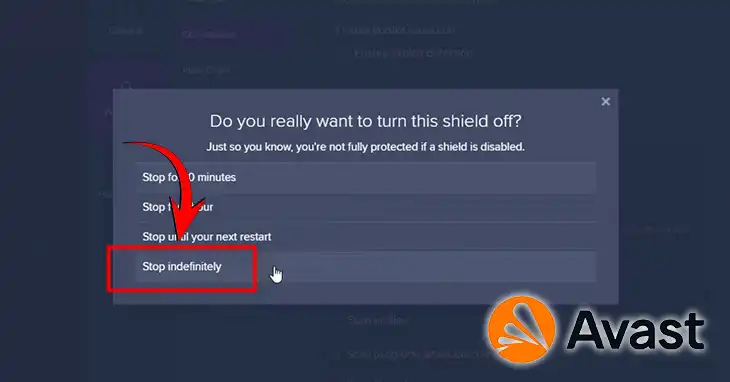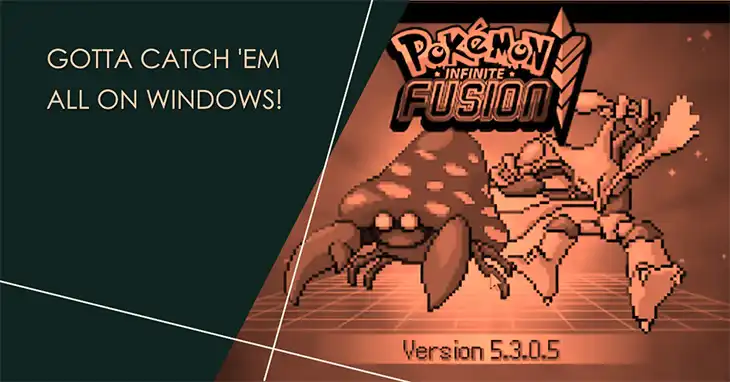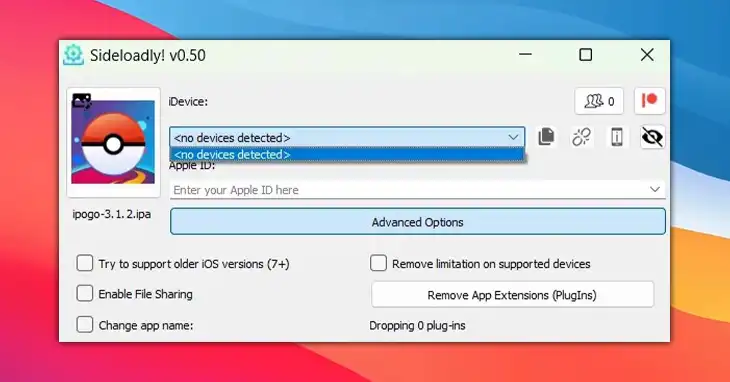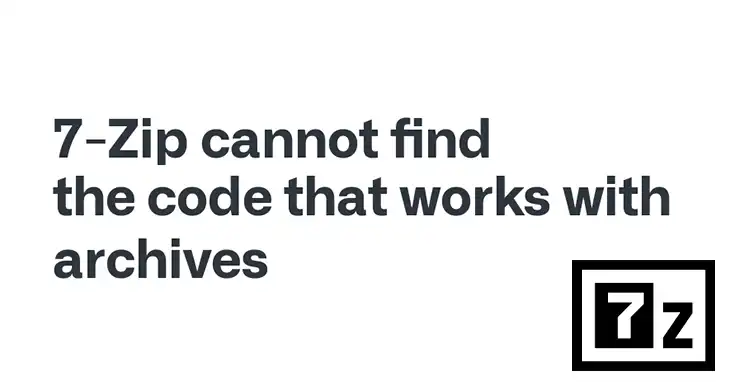How to Download Delta Executor? Explained
Tired of playing by the rules in Roblox? Want to take your gaming to the next level? Look no further than Delta Executor! This awesome tool lets you run scripts and exploit your favorite Roblox games. With a simple interface and cool features, Delta Executor is a hit among Roblox players everywhere.
In this guide, I’ll show you exactly how to download and use Delta Executor. Whether you’re a Roblox pro or just starting out, you’ll learn everything you need to unlock Delta Executor’s full potential. Get ready to explore a whole new world of possibilities and take your Roblox adventures to exciting new heights!
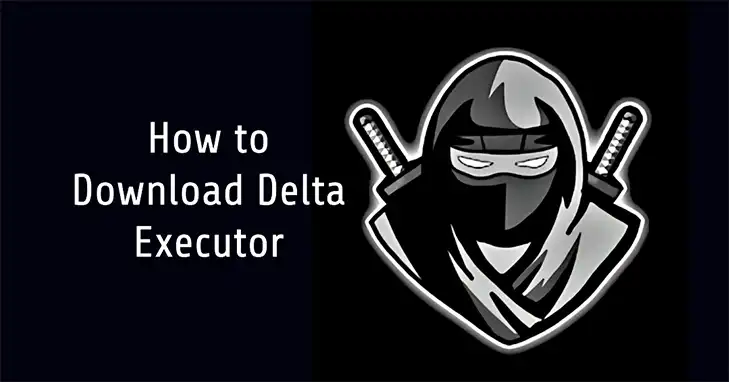
Steps for Downloading Delta Executor
Downloading Delta Executor is a straightforward process, but it’s essential to follow the steps carefully to ensure a smooth installation. Here’s what you need to do:
- Open your web browser and visit the official website of Delta Executor at delta-executor.com. [Note: Do not download the app from other than the official website as it can come with virus which can do immense damage to your device]
- Scroll down the homepage until you see the Download button. Click on it.
- You may encounter an advertisement or pop-up window. Close this ad by clicking on the Close or Cancel button.
- After closing the ad, you should be redirected to the download page.
- On the download page, scroll down until you see another Download button. Click on this button.
- A new pop-up window may appear, prompting you to initiate the free download. Click on the Free Download button.
- Another advertisement may appear. Wait for approximately three seconds, and then close this ad by clicking on the Close or Cancel button.
- Once the ad is closed, the APK file for Delta Executor should begin downloading automatically. Depending on your browser settings, you may need to confirm the download or select a location to save the file.
- After the download is complete, locate the APK file on your device’s storage.
- Install the Delta Executor APK file by following the on-screen prompts. You may need to allow installation from unknown sources in your device’s settings.
- Once the installation is complete, launch the Delta Executor application.
After installing Delta Executor, you will need to obtain a key to activate the program. Without the key, you won’t be able to launch and play through it. Here’s what to do –
- Once you have installed Delta Executor on your device, launch the application.
- Inside the app, locate the Receive Key button, typically found on the right-hand side of the interface, and click on it.
- Clicking the Receive Key button will copy a link to your device’s clipboard.
- Next, open your preferred web browser and paste the copied link into the address bar. This will take you to a specific website.
- On the website, you may need to complete certain steps or requirements, often involving advertisements or surveys, to obtain the key.
- After successfully completing the required steps, you will be provided with a key. Copy this key to your clipboard.
- Return to the Delta Executor app on your device and paste the obtained key when prompted.
- With the key successfully entered, you will gain access to Delta Executor’s full functionality.
- Navigate to the Script Hub section within the app, where you can enter or select the desired script for your Roblox game.
- Once the script is loaded, you can enjoy the modified gameplay experience provided by Delta Executor.
Remember, while using exploits like Delta Executor can enhance your gaming experience, it’s essential to use them responsibly and in compliance with the game’s terms of service to avoid any potential consequences.
How to Download Delta Executor on iOS?
Unfortunately, as of now, Delta Executor is not compatible with iOS devices. The developers are working hard to bring this powerful tool to the iOS platform, but there’s no specific release date yet.
If you’re an iOS user eagerly waiting for Delta Executor, don’t lose hope! The best way to stay updated is by regularly checking the official website and following their social media channels. The developers are likely to announce the iOS release through these channels, so keep an eye out for any news or updates.
Who knows, by the time Delta Executor arrives on iOS, we might all be playing Roblox on our smartwatches or holographic displays! The world of technology moves fast, but our love for Roblox remains eternal.
Bottom Line
Well, there you have it! By now, you should be all set to use Delta Executor and level up your Roblox gaming. Just remember, with great power comes great responsibility. Use Delta Executor wisely and play fair. If you get stuck or have any other questions, feel free to drop a comment below. I’m always happy to help out fellow Roblox fans! Thanks for sticking with me through this guide. I hope Delta Executor takes your Roblox fun to amazing new places. Happy gaming, and may all your exploits be epic!