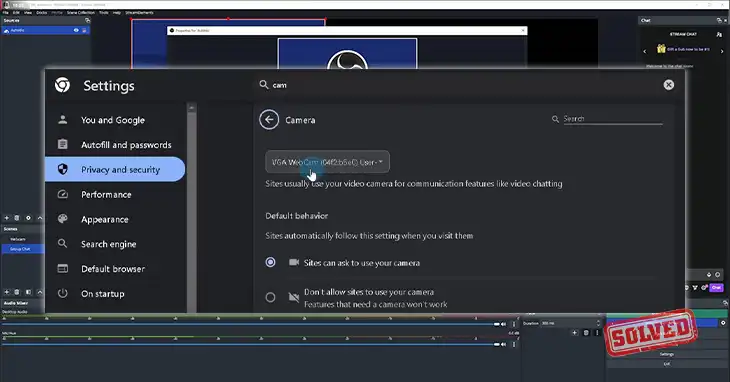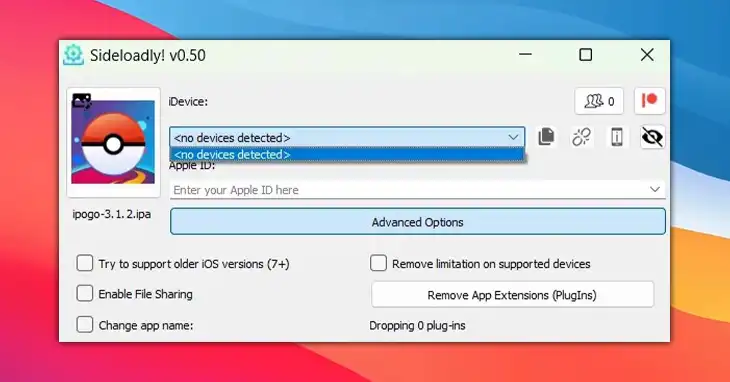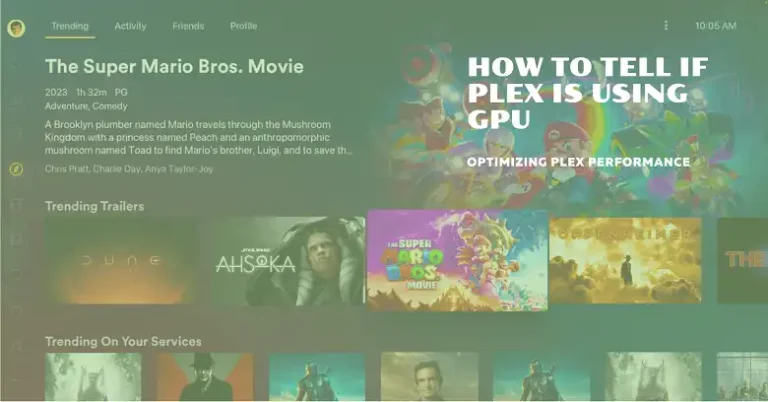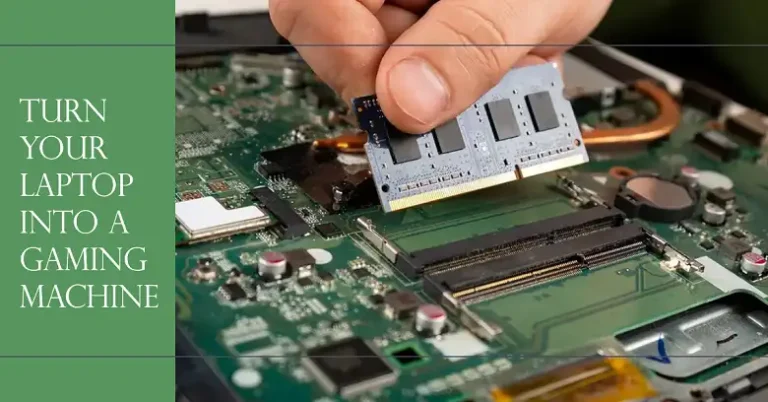Sideloadly vs AltStore: Which One’s the Best iOS Sideloading Tool

For iOS, sideloading has become an increasingly popular method for users to install apps that aren’t available through the official App Store. This practice allows iOS device owners to expand their app options and customize their experience beyond Apple’s curated ecosystem. Two prominent tools that have emerged to facilitate this process are Sideloadly and AltStore. This article aims to provide a thorough comparison of these two sideloading solutions, helping you make an informed decision about which one might best suit your needs.
How iOS Sideloading Works
Sideloading on iOS refers to the process of installing apps from sources other than the official App Store. This method bypasses Apple’s strict app review process, allowing users to access a wider range of applications, including those that may not meet Apple’s guidelines or are still in development.
While sideloading offers greater freedom and flexibility, it’s important to understand both its benefits and potential drawbacks. On the positive side, sideloading allows access to apps unavailable on the App Store, beta versions of upcoming apps, and apps that Apple may have rejected. However, it also comes with risks such as potential security vulnerabilities and the need to regularly refresh app certificates to keep them functional.
It’s worth noting that Apple does not officially support sideloading, and the process exists in a legal gray area. Users should be aware that sideloading may void their device warranty and should only install apps from trusted sources to minimize security risks.
Note: After recent EU ruling, Apple decided to allow sideloading of selected apps from trusted developers directly from the developers’ website and other sources.
Sideloadly: In-Depth Analysis
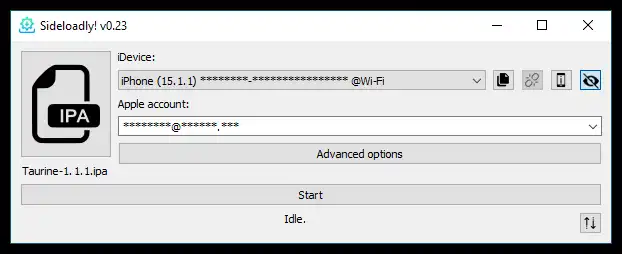
Sideloadly is a relatively new entrant in the iOS sideloading scene but has quickly gained popularity due to its user-friendly interface and broad compatibility.
Origins and Functionality
Developed by iOS enthusiasts, Sideloadly was created to simplify the sideloading process. It supports a wide range of iOS devices and versions, making it accessible to a large user base. The tool is designed to work on both macOS and Windows, broadening its appeal.
Installation and Compatibility
Installing Sideloadly is straightforward. Users can download the application from the official website and install it on their computer. It supports iOS devices running iOS 7 and later, covering a vast majority of active iOS devices.
User Interface and Experience
Sideloadly boasts a clean, intuitive interface that makes the sideloading process accessible even to novice users. The drag-and-drop functionality for IPA files (iOS application archives) simplifies the installation process significantly.
Security Implications
While Sideloadly itself doesn’t pose direct security threats, users should be cautious about the sources of their IPA files. Sideloadly doesn’t vet the apps you install, so it’s crucial to obtain apps only from trusted developers or sources.
Free vs Paid Features
Sideloadly offers both free and paid options. The free version allows users to sideload apps using a free Apple ID, which limits the number of apps that can be installed and requires manual refreshing every 7 days. The paid version, which requires a paid Apple Developer account, removes these limitations and extends the certificate validity to a year.
AltStore: In-Depth Analysis

AltStore, developed by Riley Testut, takes a unique approach to iOS sideloading by acting as an alternative app store.
Background and Functionality
AltStore was created to provide a sustainable way to sideload apps on iOS devices without jailbreaking. It uses a companion application called AltServer, which runs on a Mac or PC, to sign and install apps on your iOS device.
Installation Process
Setting up AltStore involves installing AltServer on your computer and then using it to install AltStore on your iOS device. This process requires iTunes (on Windows) or Xcode (on Mac) to be installed. Once set up, AltStore can refresh apps over Wi-Fi as long as your device and computer are on the same network.
App Management and Refreshing
One of AltStore’s standout features is its ability to automatically refresh sideloaded apps before they expire. This happens in the background when your device is on the same Wi-Fi network as the computer running AltServer.
Device and iOS Compatibility
AltStore supports iOS 12.2 and later, covering most modern iOS devices. However, it’s worth noting that AltStore itself occupies one of the three app slots available for sideloaded apps with a free Apple ID.
Security Measures
AltStore prioritizes security by only allowing installation of apps that you explicitly approve. It doesn’t have access to your Apple ID credentials, as these are handled securely by Apple’s own servers.
Detailed Comparison: Sideloadly vs AltStore
To help you better understand the differences between these two tools, let’s break down their features in a comparative table:
| Feature | Sideloadly | AltStore |
| Platforms | macOS, Windows | macOS, Windows (via AltServer) |
| iOS Compatibility | iOS 7 and later | iOS 12.2 and later |
| User Interface | Simple, drag-and-drop | App store-like interface |
| App Refresh | Manual | Automatic (with AltServer) |
| Free Apple ID Limitations | 3 apps, 7-day certificates | 3 apps (including AltStore), 7-day certificates |
| Paid Developer Account Support | Yes | Yes |
| Wi-Fi Sync | No | Yes |
| Open-source | No | Yes |
Installation and Setup
Sideloadly offers a more straightforward initial setup, requiring only the installation of a single application on your computer. AltStore, while more complex to set up initially with AltServer and iTunes/Xcode requirements, provides a smoother long-term experience with its automatic app refreshing.
User Interface and Experience
Sideloadly’s interface is minimalist and focused on the task of sideloading individual apps. AltStore, on the other hand, provides an app store-like experience, allowing you to browse and install apps directly on your iOS device.
App Management and Refreshing
This is where AltStore shines. Its ability to automatically refresh apps in the background is a significant advantage over Sideloadly’s manual refresh process. However, this convenience comes at the cost of needing to keep AltServer running on your computer.
Security and Privacy
Both tools are generally secure when used properly. Sideloadly’s simplicity means there’s less that can go wrong, but it also puts more responsibility on the user to manage app sources. AltStore’s curated approach provides an additional layer of security, but it also limits the range of apps you can install.
Verdict
Sideloadly might be the better choice if:
- You prefer a simple, no-frills sideloading process
- You need to sideload a wide variety of apps from different sources
- You’re comfortable managing app refreshes manually
AltStore could be more suitable if:
- You value automatic app refreshing
- You prefer an app store-like interface for managing sideloaded apps
- You’re primarily interested in installing apps developed by the AltStore community
For developers and more technical users, both tools offer valuable features. Developers might appreciate Sideloadly’s simplicity for testing, while AltStore’s open-source nature could appeal to those interested in understanding or contributing to the sideloading ecosystem.
Wrapping Up
Both Sideloadly and AltStore offer powerful solutions for iOS users looking to expand their app options beyond the official App Store. Sideloadly provides a straightforward, flexible sideloading experience, while AltStore offers a more managed, automatic approach.
Your choice between the two will largely depend on your specific needs, technical comfort level, and the types of apps you wish to sideload. Whichever tool you choose, remember to always source your apps from trusted developers to ensure the security of your device and data.