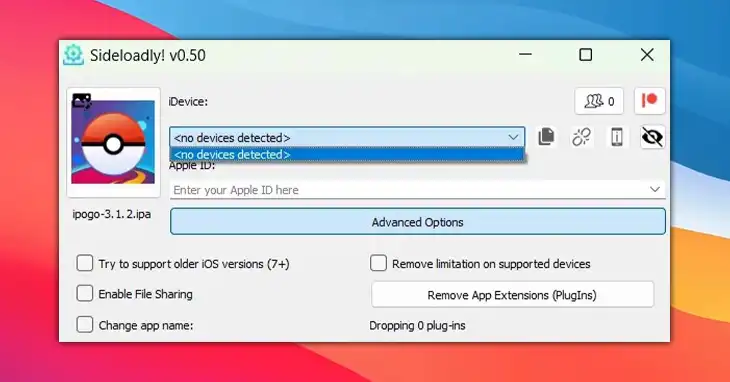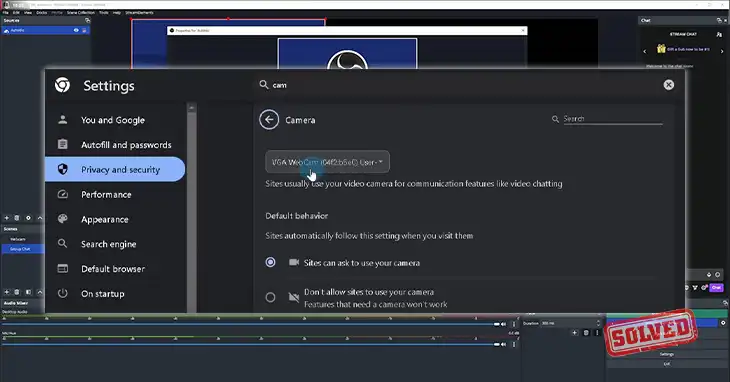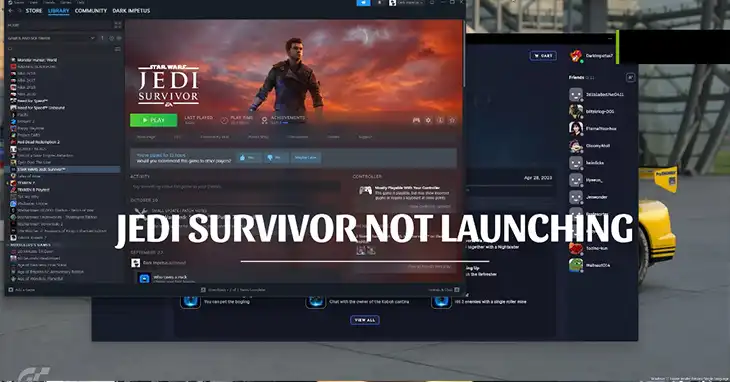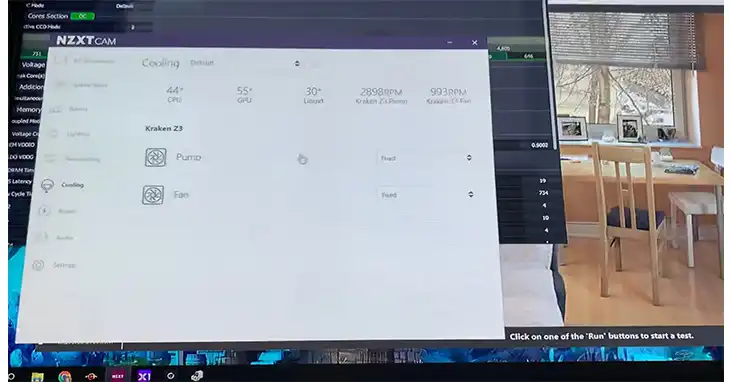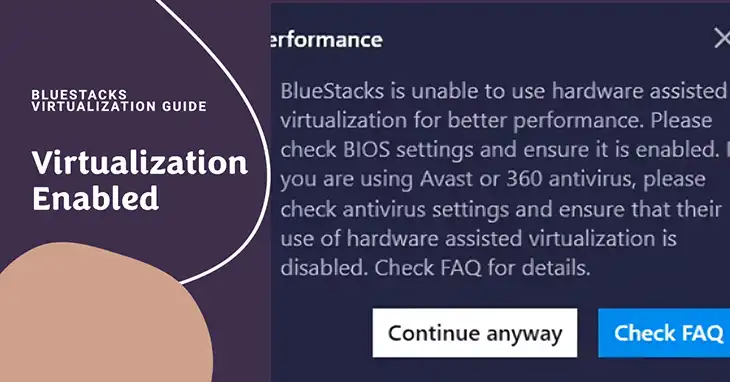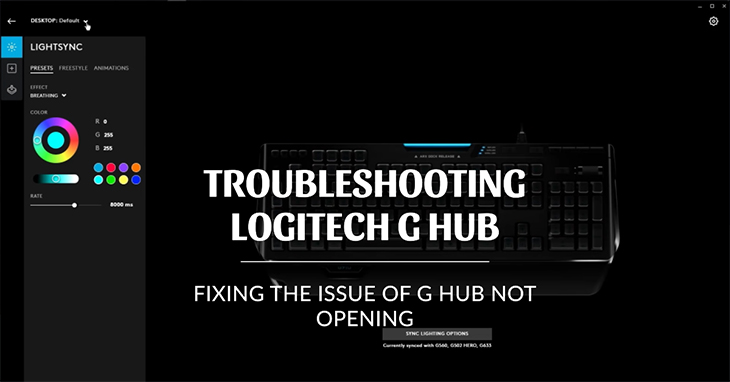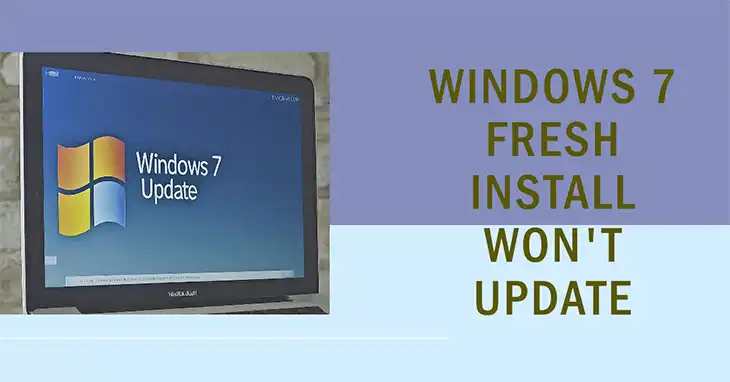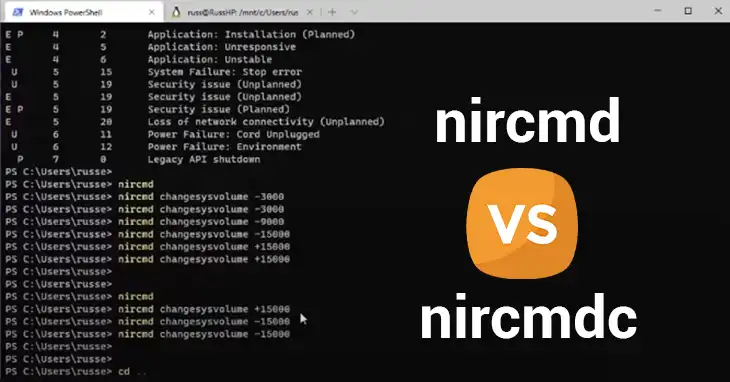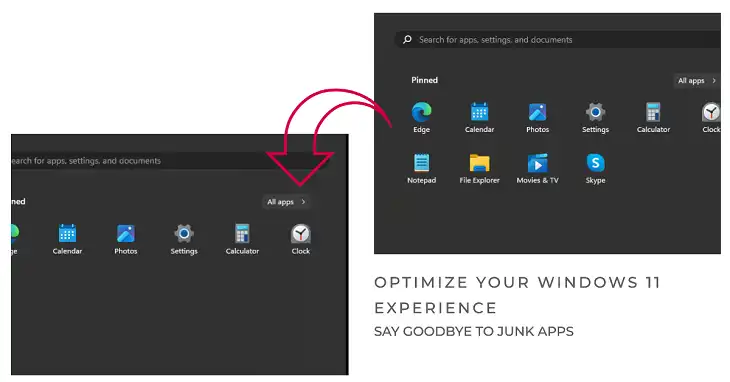Sideloadly Not Detecting Device | [Answered]
Sideloading is the process of installing apps on iOS devices (iPhones and iPads) from sources other than the official App Store. This allows users to access apps that are not available on the App Store, either because they haven’t been approved by Apple or because they are modified versions of existing apps. Sideloading can be…