Adobe After Effects | Visual effects and motion graphics software
Original price was: $38.49.$34.49Current price is: $34.49.
- Industry-Leading Visual Effects Software – Create stunning motion graphics and cinematic visual effects with Adobe After Effects, designed for professionals and creators alike.
- Advanced Motion Graphics Capabilities – Features powerful tools for keyframing, animations, and dynamic transitions to bring your visuals to life.
- Intuitive Compositing – Offers seamless green screen compositing, rotoscoping, and masking to blend live-action footage with CG elements.
- 3D Design and Rendering – Incorporates Cinema 4D Lite for impressive 3D modeling, animation, and rendering directly in After Effects.
- Robust Integration – Fully integrates with Adobe Creative Cloud apps like Premiere Pro, Photoshop, and Illustrator for streamlined workflows.
- Over 80 Built-in Effects – Add special effects, color corrections, light, and shadow enhancements to elevate your video projects.
- High Performance Rendering – With the latest Multi-Frame Rendering, render multiple frames simultaneously for faster output.
- Immersive VR and 360° Video Tools – Supports VR effects and 360° workflows for immersive experiences.
- Support for Various File Formats – Import and export a wide range of file types, including HD, 4K, 8K, and more.
- Regular Updates with Creative Cloud Subscription – Enjoy access to new features and updates through Adobe Creative Cloud.
Description
Adobe After Effects has long been an industry standard in the world of visual effects (VFX) and motion graphics. Designed for both professional designers and creative enthusiasts, this software empowers users to bring their visual ideas to life with advanced tools for animation, compositing, and rendering. Whether you are creating compelling titles, unique transitions, or immersive special effects, After Effects provides an intuitive yet powerful workspace that gives users unmatched creative control.
After Effects is commonly used by VFX artists, animators, video editors, and motion designers due to its extensive capabilities and seamless integration with other Adobe Creative Cloud applications, including Adobe Premiere Pro, Adobe Photoshop, and Adobe Illustrator. This integration allows users to streamline workflows, ensuring efficient project completion while maintaining professional quality. With regular updates and access to new features via Adobe Creative Cloud, After Effects continually evolves to keep up with the latest industry demands.
Key Features of Adobe After Effects
| Feature | Description |
|---|---|
| Advanced Motion Graphics Tools | Effortlessly animate text, shapes, and graphics with powerful keyframing tools, expressions, and pre-built templates. |
| Dynamic 3D Rendering | Comes with Cinema 4D Lite for 3D modeling and rendering within After Effects, giving users the flexibility to design and manipulate 3D elements. |
| Compositing and Masking | Use advanced masking tools and rotoscoping for seamless compositing, allowing you to merge live-action and CGI elements with precision. |
| Multi-Frame Rendering | Increase efficiency with Multi-Frame Rendering, which uses all available CPU cores for faster rendering. |
| VR and 360° Support | Produce immersive VR content with specialized tools and effects, catering to the growing demand for VR experiences. |
| Audio Editing Capabilities | Sync visuals with audio and add professional sound effects to create a fully engaging experience. |
| Extensive Plugin Support | Compatible with hundreds of third-party plugins for enhanced functionality, including Trapcode and Red Giant. |
Adobe After Effects is well-suited for visual storytelling, providing users with tools to create compelling motion sequences and captivating graphics that captivate audiences. Whether you’re working on an advertisement, film, social media content, or any other digital project, After Effects has the flexibility to adapt to your project requirements.
Customizable Animations and Pre-built Effects
Adobe After Effects offers over 80 built-in effects ranging from color correction to lighting enhancements, so users can elevate video quality and visual impact. Additionally, Adobe After Effects provides expression-based animations—a feature that lets users automate animations through scripting, adding a new layer of customization and precision to complex animations.
From kinetic typography to motion blur effects, After Effects provides pre-built and customizable animations, making it simple for even beginners to add polished effects. With pre-compositions and adjustment layers, users have full creative control over every layer, ensuring that each visual element is integrated seamlessly.
3D and Cinema 4D Lite
After Effects includes Cinema 4D Lite, an integrated 3D design tool, which allows users to create stunning 3D effects and environments directly within the software. This feature is particularly useful for animators and graphic designers looking to elevate their motion graphics with a three-dimensional perspective. Users can build, animate, and render 3D objects without leaving After Effects, enabling a cohesive 3D workflow and significantly reducing time on round-trips between applications.
Improved Performance with Multi-Frame Rendering
With its latest Multi-Frame Rendering feature, Adobe After Effects uses all available CPU cores to render multiple frames simultaneously, speeding up the entire rendering process. This efficiency upgrade is particularly valuable for professionals working with high-resolution videos and complex visual effects. Multi-Frame Rendering not only increases output speed but also enhances productivity, allowing users to handle larger projects without compromising on quality.
Seamless Integration with Adobe Creative Cloud
Adobe After Effects integrates seamlessly with Premiere Pro, making it an essential part of any editor’s toolkit. This integration allows users to import Premiere Pro sequences, update linked files automatically, and maintain synchronization across projects. With Creative Cloud Libraries, users can save assets and share them between various Adobe applications, including Photoshop and Illustrator. This ecosystem of apps enables a streamlined workflow, letting users move effortlessly from initial concept to final production.
VR and 360° Video Editing
As the demand for virtual reality (VR) content grows, Adobe After Effects caters to this trend by offering VR tools that help creators design immersive experiences. The VR tools include VR Comp Editor, VR Rotate Sphere, and VR Plane to Sphere, giving creators full control over the 360° video editing process. These tools empower designers to produce high-quality VR visuals, ensuring audiences can engage with dynamic, immersive content on multiple platforms.
Continuous Updates and Support
Adobe provides regular updates to After Effects through the Creative Cloud subscription, ensuring that users have access to the latest tools, improvements, and security updates. Adobe also offers extensive online resources, including tutorials and community support, allowing users to continuously grow their skills and adapt to new software developments.
FAQs
What is Adobe After Effects primarily used for?
Adobe After Effects is widely used for creating visual effects, motion graphics, and compositing. It is ideal for animators, video editors, and designers looking to add high-quality visual elements to video projects.
Can I use Adobe After Effects for 3D modeling?
Yes, After Effects includes Cinema 4D Lite, allowing users to create and render 3D objects directly within the software. This feature supports a range of 3D design and animation capabilities.
Does After Effects support 360° video editing?
Yes, Adobe After Effects provides tools specifically for VR and 360° video editing, enabling users to create immersive video experiences.
Is Adobe After Effects suitable for beginners?
While After Effects is an advanced software, Adobe offers tutorials and a wealth of online resources that make it accessible for beginners. Its customizable interface also allows new users to gradually adapt.
How does After Effects integrate with other Adobe apps?
Adobe After Effects integrates seamlessly with Adobe Premiere Pro, Photoshop, and Illustrator, enabling users to share assets, transfer sequences, and maintain synchronization across projects. This integration enhances workflow efficiency, making it ideal for complex video projects.

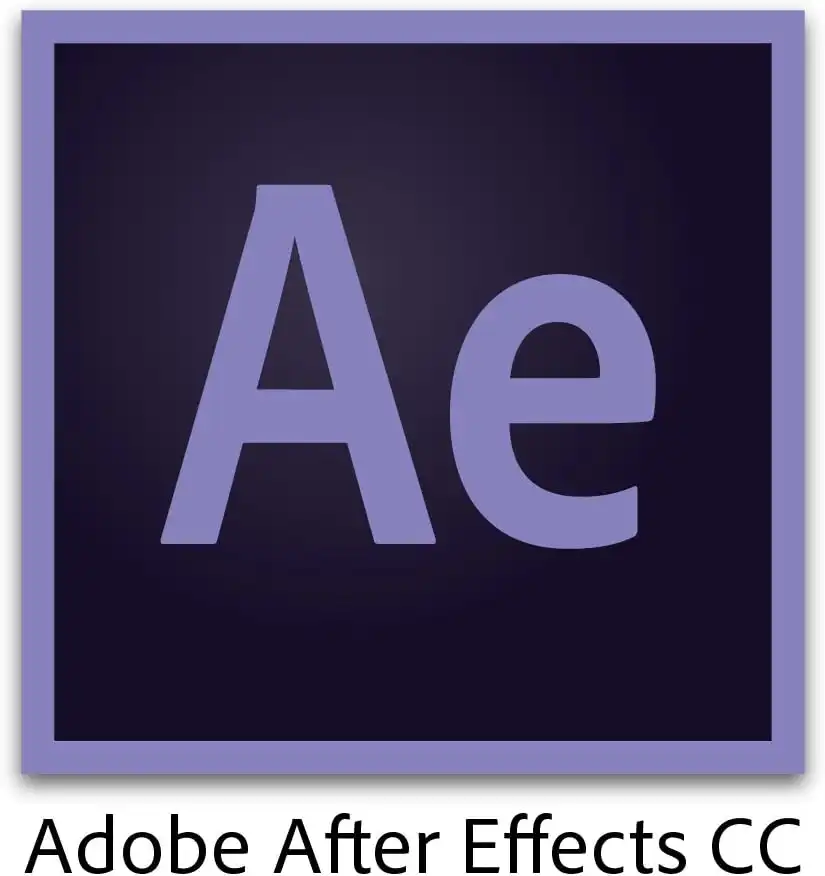
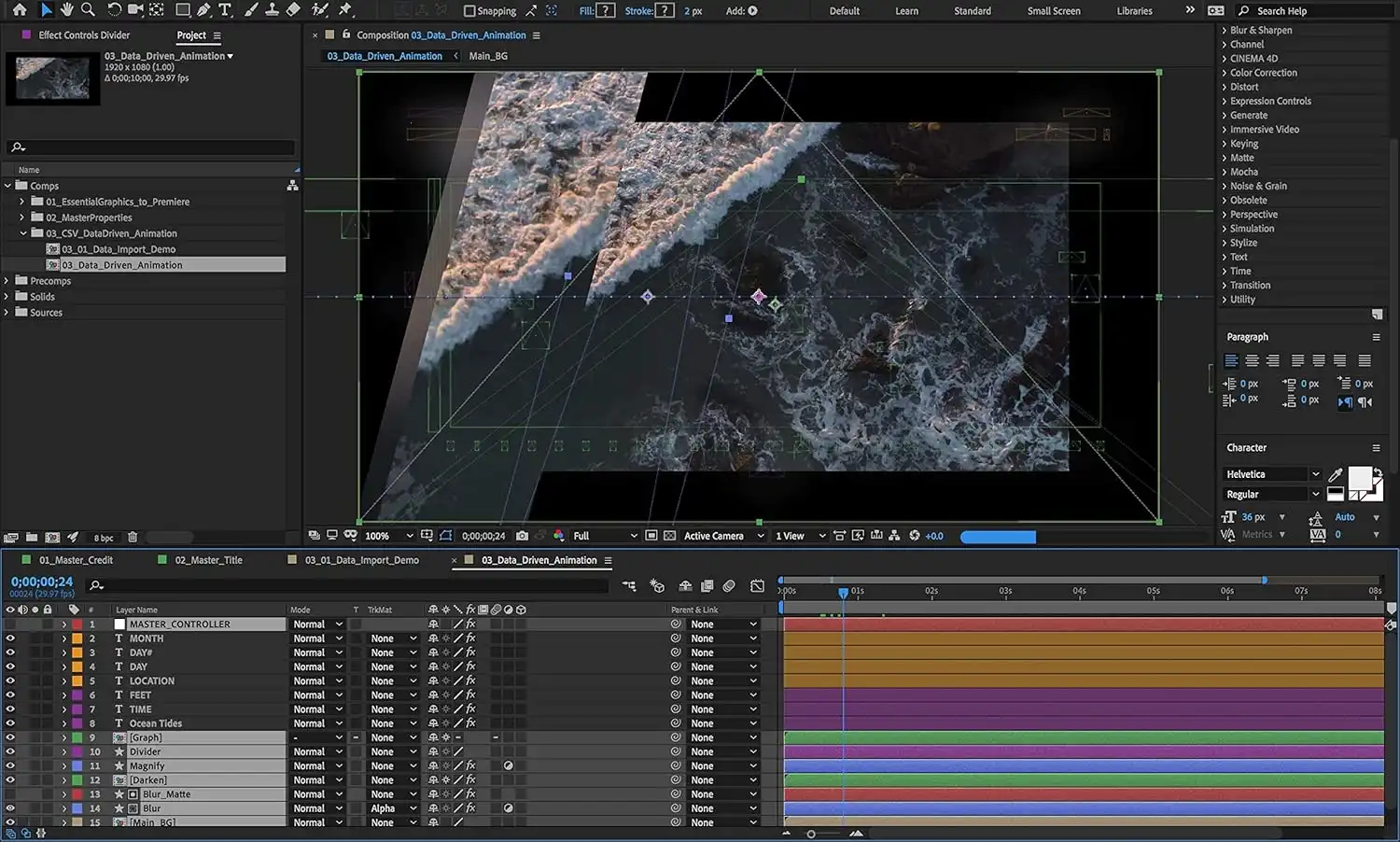


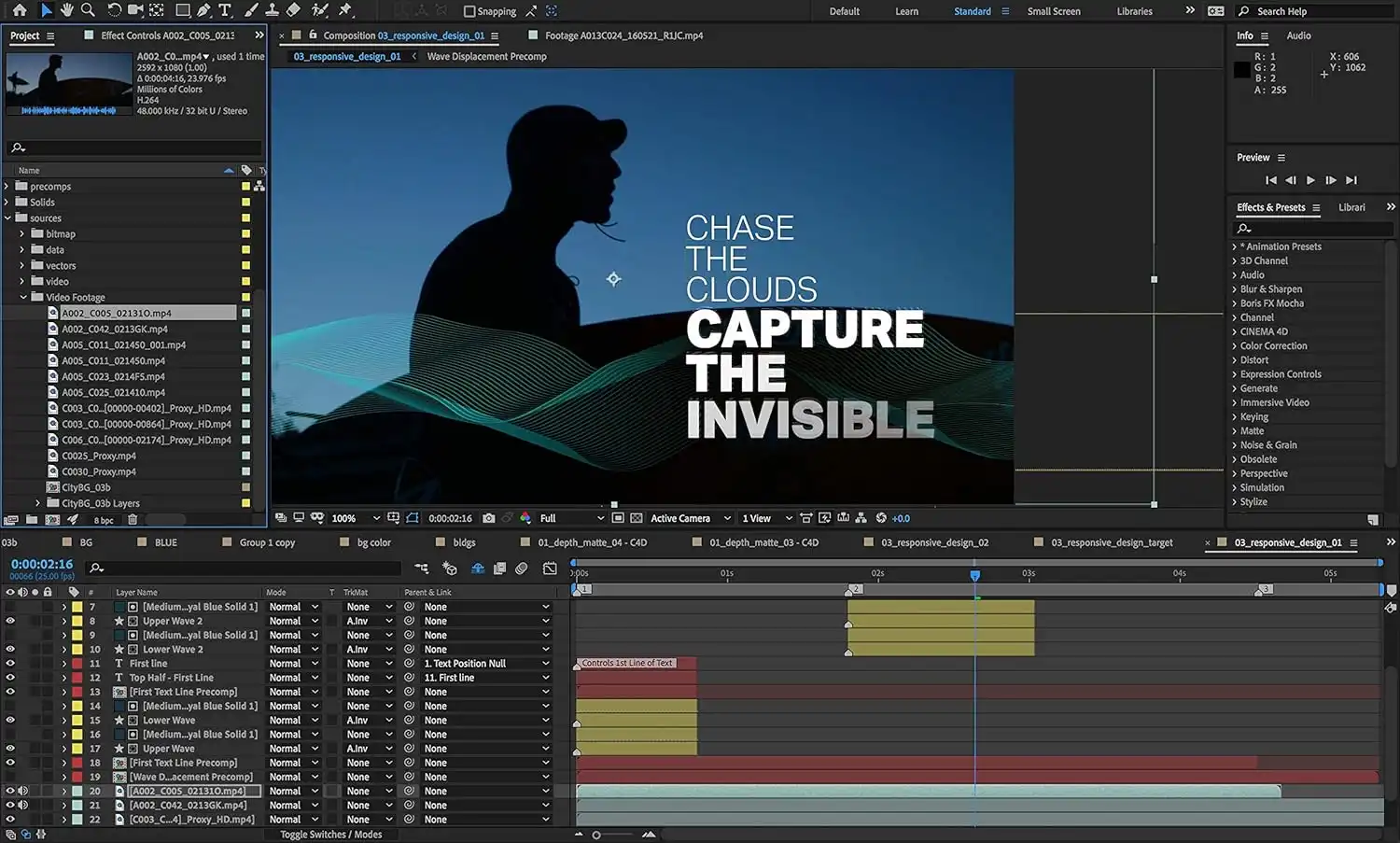
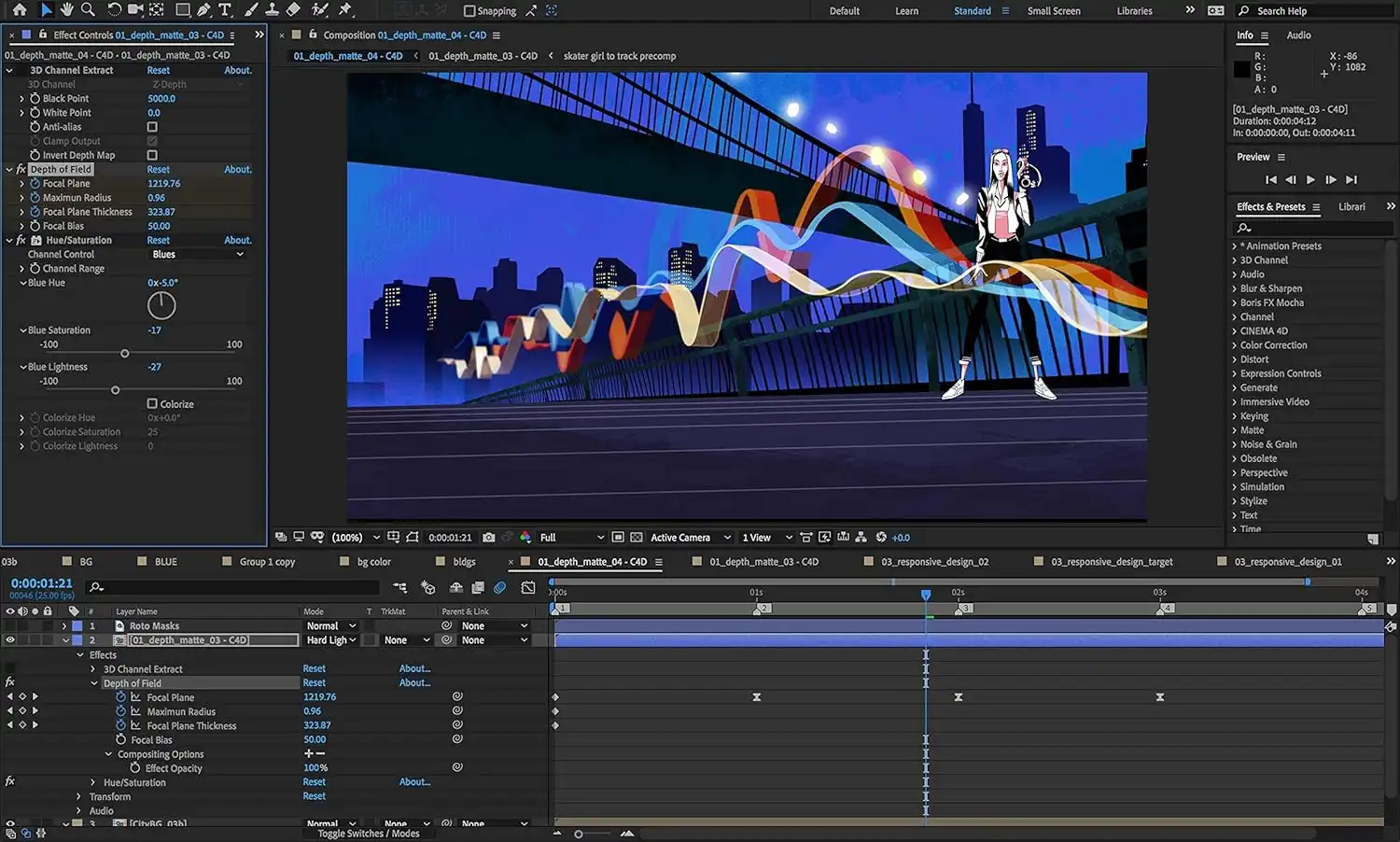
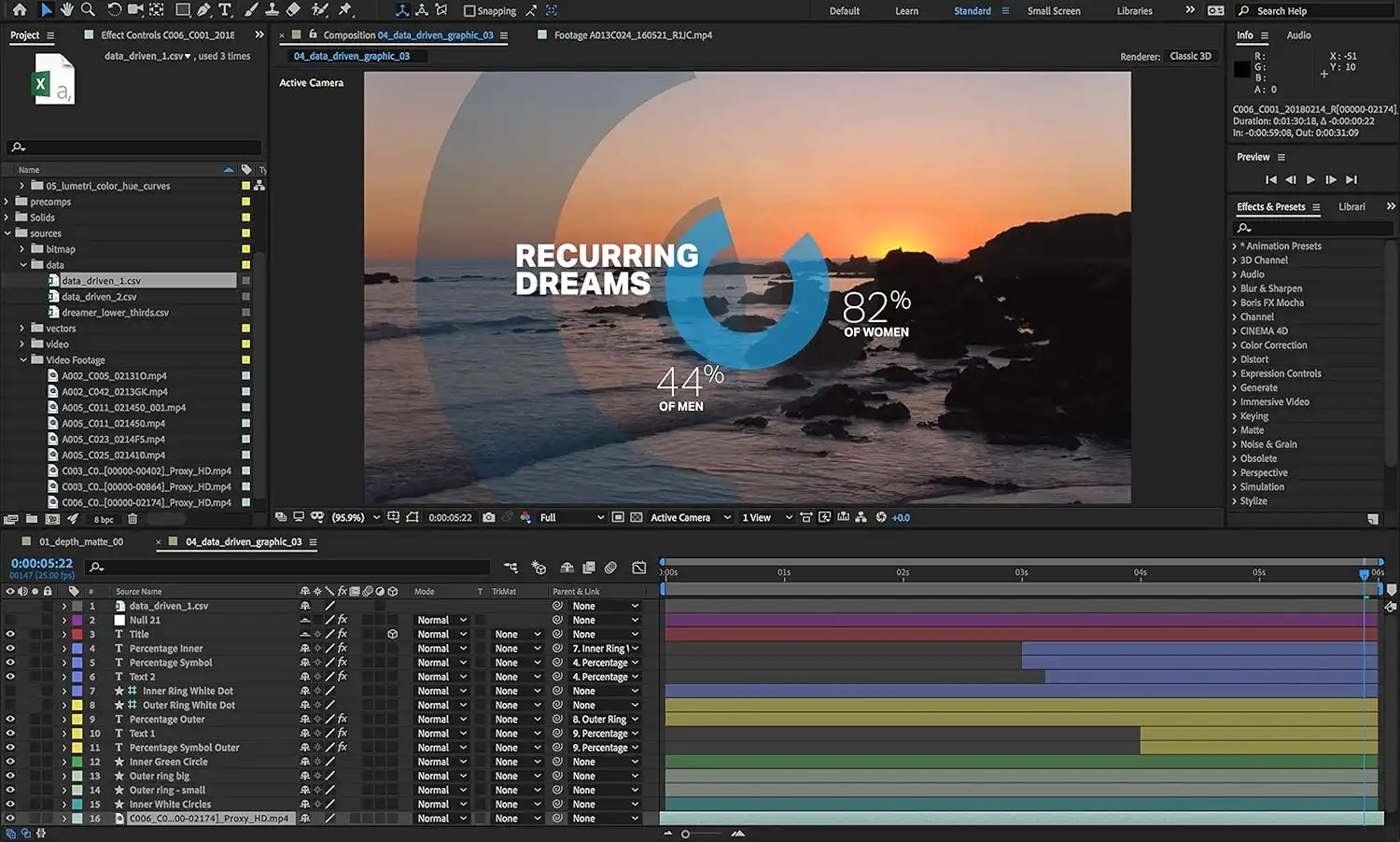


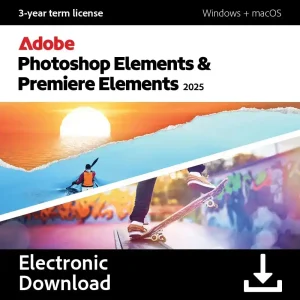
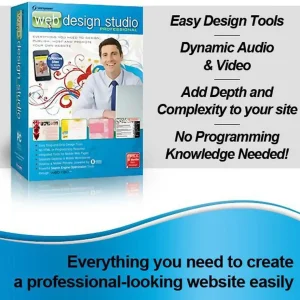
Reviews
There are no reviews yet.